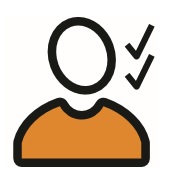|
Field Name |
Format |
Example |
Description |
|
| |
UserId * |
String |
"USER_10" |
The Colleague 7 User ID (* Mandatory) |
 |
| |
CompanyName |
String |
"Colleague Software" |
Search for Requirements that belong to any Companies containing this term |
 |
| |
ContactName |
String |
"Will Minns" |
Search for Requirements that belongs to any Contacts containing this term |
 |
| |
JobTitle |
String |
"Account Manager" |
Search for Requirements that contain this 'Job Title' term |
 |
| |
Status |
String/Lookup |
"Live" or lookup code |
Search for Requirements with the following Status, based off the Requirement Status (REQSTATUS) lookup |
 |
| |
Type |
Integer |
"0" |
Format - int32. Search for Requirements with the follow Types -100: Any, 0: Contract, 1: Permanent, 2: Rolling Contract |
 |
| |
PickedUpAfter |
String |
"20 JAN 1971" |
Format - date-time (as date-time in RFC3339). Search for Requirements picked up after (or on) this date/time |
 |
| |
PickedUpBefore |
String |
"19 JAN 1971" |
Format - date-time (as date-time in RFC3339). Search for Requirements picked up before this date/time |
 |
| |
RequirementID |
Integer |
"123" |
Format - int64. Fetch Requirement that matches this Requirement Id (If used all other criteria will be disregarded) |
 |
| |
IdsOnly |
Boolean |
"False" |
Whether the search request should fetch all details or only the Requirement IDs (defaults to fetching all details) |
 |