2025
 Q1
Q1
BULK UPDATE OPTIONS
Functionality to bulk update multiple records simultaneously from a Search Result, including Skills, Status, Availability and Type.
✓ Done
 Q1
Q1
Mobile Friendly Version of Portal
Ensure that the Candidate and Contact Portal has a mobile friendly version, with auto-responsive design and device detection.
✓ Done
 Q2
Q2
Ability to Customise Record Layout
Form builder for designing your own tab/record layout, also settings to define which tab is shown based on your User Group.
✓ Done
 Q2
Q2
Colleague Sidebar Extension Tool
This will allow you to have a docked sidebar alongisde LinkedIn (or any other social media). With the first version you'll be able: Create Candidates, Companies, Contacts and Leads. Open existing records and create histories.
✓ Done
 Q2
Q2
Lock/Unlock Documents
Introduce the ability to lock down document editing based on a workflow that will 'Lock' a document, with specified permissions allowing only authorised Users to 'Unlock' a locked document.
✓ Done
 Q2
Q2
Add Checklist Functionality to Candidate Portal
Ensure a Candidate, using the Portal, can edit checklist items. This will enable an onboarding process so that Candidates can complete a checklist as part of being registered.
✓ Done
 Q3
Q3
AI Generated Job Descriptions
Introduce AI Generated Job Descriptions to the Requirement record, based on existing field data and using Microsoft's Azure AI Foundry.
✓ Done
 Q3
Q3
Integration with Outlook Address Book
Ensure the Colleague Email form is integrated with the Outlook Address Book. This will ensure Users can access email addresses form their Global Address Book.
✓ Done
 Q4
Q4
Parse Job Spec to Create Requirement
Similiar to the CV Parser this will enable a user to upload a job spec, it scan the contents and automatically create a Requirement.
✓ Done
 Q4
Q4
AI Email Templates
Introduce AI based email templates, which populate the email form based on templated requests which AI can then tailor to the record/circumstance.
 Q4
Q4
MICROSOFT TEAMS INTEGRATION
Integration with Teams to automate the recording of call history and access to AI conversation summaries.